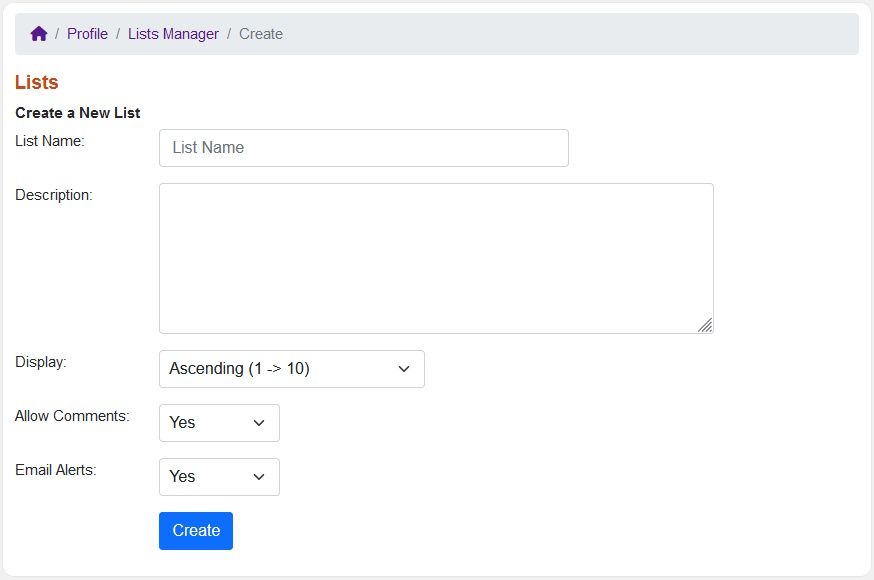User Manual
User Lists |
Creating a User List
Step 1
Scroll down to the bottom of the page and click on Lists.
This can also be accessed by going to your profile and clicking Lists Manager under the lists section.
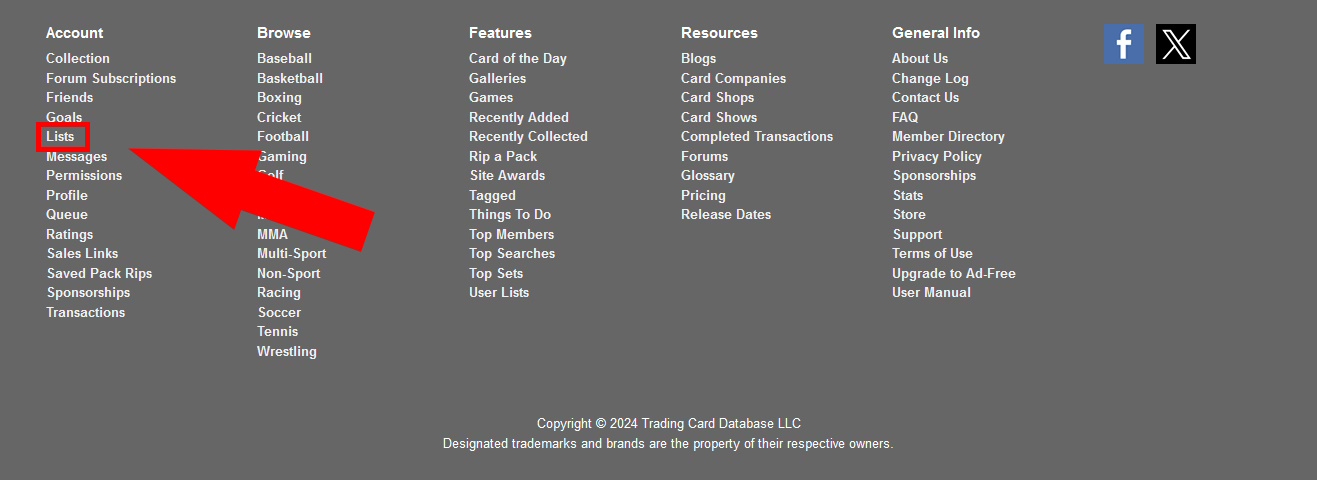
Step 2
Click on Create a New List.
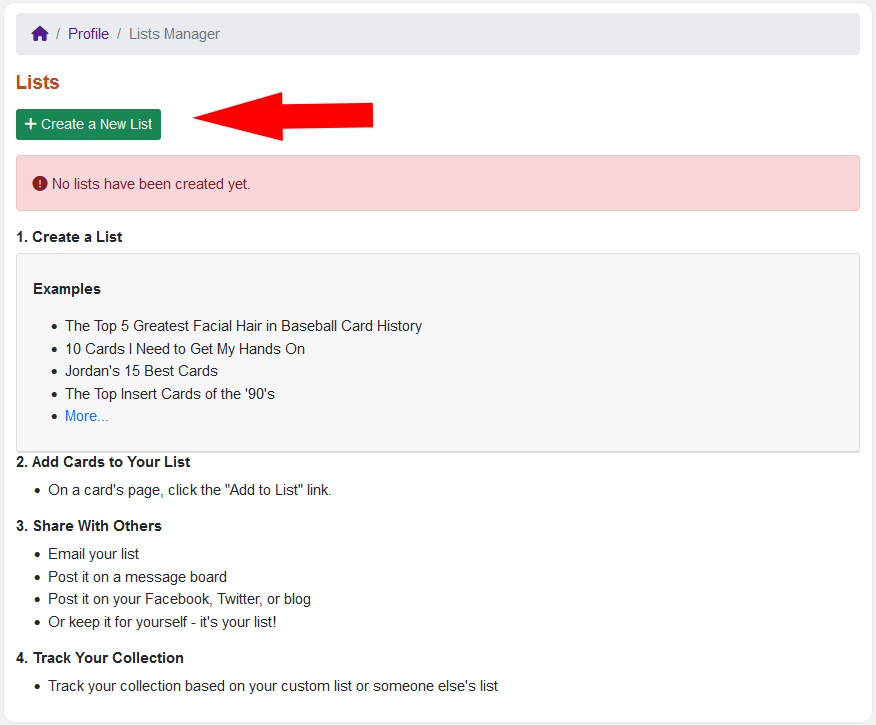
Step 3
Enter a List Name, Description and edit settings to your preference.
Then Click Create.